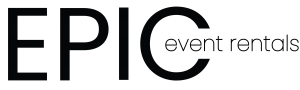EPIC Inventory
~ Step 1 ~
Search Inventory
View our extensive selection of rental items below and add the items to your quote request. Then submit your quote request by “checking out” just like a normal online purchase except no payment information is collected at this time.
~ Step 2 ~
Review Quote
Once we receive your quote request, then we will validate the availability of the items for your specific date and prepare a quote which will be sent via email for your review. Additionally, you are welcome to visit our showroom to see the products or review the quote in person.
~ Step 3 ~
Reserve Items
When you are ready to proceed, sign our rental agreement electronically and pay the 50% deposit, after that, the items on your quote will immediately be reserved for your date. Then you just wait to have an EPIC event.